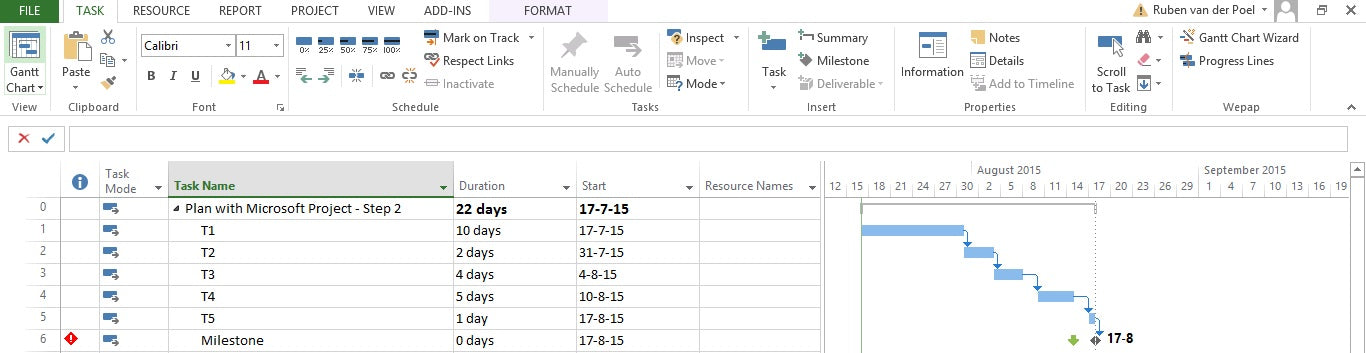
What to do if deadlines have passed?
If any of the deadlines you entered for your primary deliverables have passed, it means you need to manage back your schedule.
For this, you can do several things:
- Plan for overtime – allow that certain tasks have more than 8 hours per day.
- If possible, assign parts of the critical work tasks to other people. In the above image, can John or Gary do things to help Amy, like documenting, preparation etc.?
- Place even more focus on agreeing input and output criteria, so that when John takes over from Amy, the risk of rework is limited.
- Fast Tracking: Have tasks run in parallel where possible. Is 100% of Amy’s deliverable needed for John to take over? Or could John already start when Amy delivers a first part? (Use lead-time on the dependency).
- Crashing: Add resources to effort-driven critical tasks to shorten the task duration. Make sure this makes sense, and getting someone else up-to-speed will not just increase the duration.
