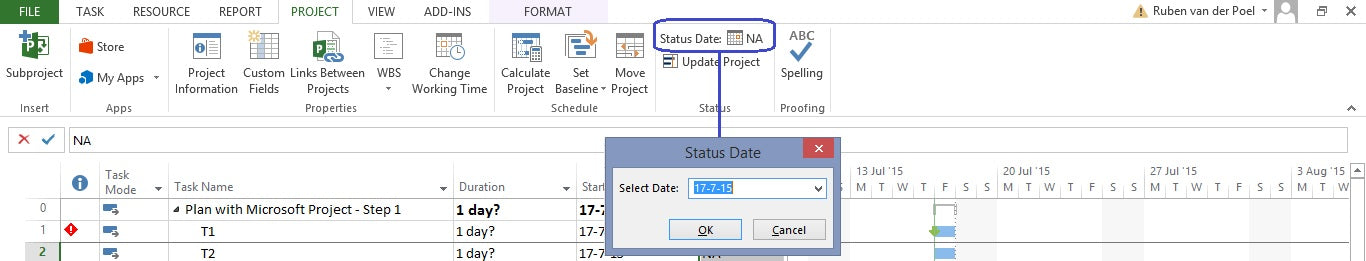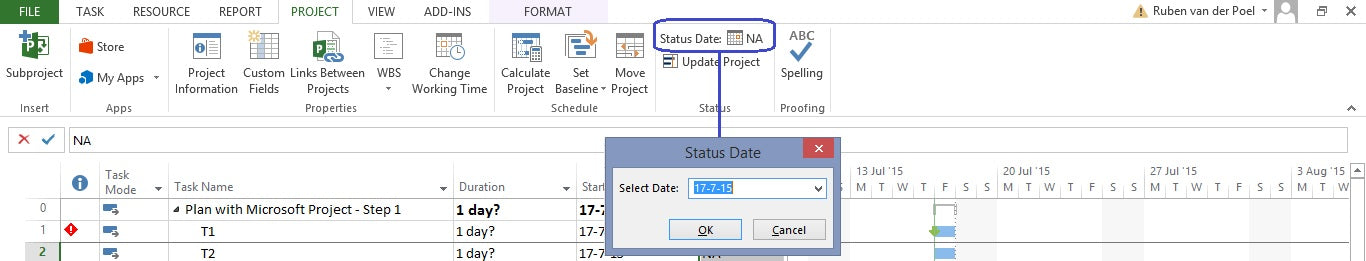What to do with the status date
The status date in MS Project is used to update the schedule as well as to determine if milestones are late in the milestone report. When you select the status date,
use the last working day of the reporting period. This date must be
entered manually each time you have updated (learn more about it in the chapter progress tracking - Level 3 of our e-course
Critical Path Management) the schedule.
The milestone report shows:
-
Late milestones: uncompleted milestones while start date is before the status date (today)
-
Milestones up next: uncompleted milestones in the past or milestones that are due during the current month
-
Completed milestones: all milestones marked as complete (Task > 100% complete)
You can set the status date via
Project > Status > Status Date > select Date: